Build a Social Media Calendar in an Hour
Managing social media effectively requires organization, consistency, and a clear strategy. A social media calendar is your secret weapon to staying...
3 min read
Daybreak Digital Marketing : Mar 24, 2023 5:34:58 PM
If you own a business, you probably know how important it is to have a strong online presence. One of the most effective ways to boost your visibility and attract more customers is to create and optimize your Google Business Profile.
A Google Business Profile is a free listing that appears on Google Search and Maps when people look for your business or related products and services. It allows you to showcase your business information, such as your name, address, phone number, website, hours, reviews, photos, and more.
But having a Google Business Profile is not enough. You need to make sure that it is accurate, complete, and up-to-date. Otherwise, you might miss out on potential customers who are searching for what you offer.
In this blog post, we will guide you through the steps to create and optimize your Google Business Profile in 2023. We will also share some tips and best practices to help you stand out from the competition and grow your business online.
The first step to creating your Google Business Profile is to claim and verify it. This means that you need to prove that you are the owner or authorized representative of the business. This way, you can manage and update your profile and prevent anyone else from making unauthorized changes.
To claim and verify your Google Business Profile, follow these steps:
Once you have claimed and verified your Google Business Profile, you need to complete and update it with relevant information. This will help you provide a positive and consistent experience for your customers across Google platforms.
To complete and update your Google Business Profile, follow these steps:
Creating and optimizing your Google Business Profile is not a one-time task. You need to regularly monitor and update it to keep it fresh and relevant. You also need to engage with your customers on Google by responding to their reviews, questions, messages, and posts.
To engage with your customers on Google, follow these steps:

Managing social media effectively requires organization, consistency, and a clear strategy. A social media calendar is your secret weapon to staying...

In 2025, content marketing remains one of the most powerful tools for driving traffic, building brand awareness, and generating leads. However, the...

Pay-Per-Click (PPC) advertising can be a game-changer for small businesses, offering the opportunity to reach targeted audiences and drive meaningful...

In the bustling world of digital marketing, local businesses often juggle countless priorities—from managing day-to-day operations to strategizing...
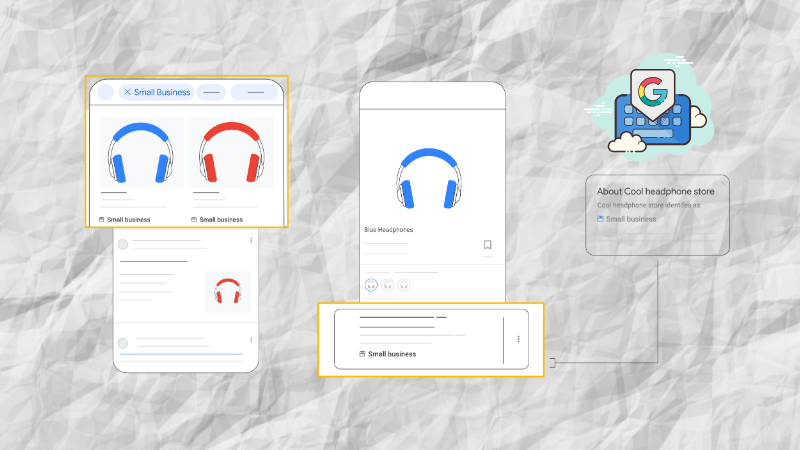
In a commendable move, Google has introduced new features aimed at elevating the visibility of small businesses and enhancing the overall shopping...

In 2024, Yahoo and Google are stepping up their game by introducing mandatory sender authentication procedures to combat the ever-growing issue of...