The Rise of Augmented Reality in Marketing
Augmented Reality (AR) is no longer just a futuristic concept—it’s here, and it’s revolutionizing the way businesses market their products and...
4 min read
Daybreak Digital Marketing : Sep 10, 2024 8:00:00 AM
In today’s fast-paced digital world, the importance of engaging content can't be overstated, especially for small businesses looking to carve out a niche online. One of the most effective tools at your disposal is Instagram Reels. It’s expected that over half of American marketers will use reels to gain influence this year. If you’re new to this or looking to refine your strategy, you're in the right place. At Daybreak Digital Marketing, we’re all about making digital marketing accessible and actionable. Let's dive into why Instagram Reels are a game-changer and how you can start creating them today.
Instagram Reels offer a unique opportunity for small businesses to boost their visibility and engagement on one of the world’s most popular social networks. Reels are short, engaging videos that can help you showcase your products, share your brand story, or simply connect with your audience in a fun and creative way. With the algorithm favoring Reels, these short videos get prioritized in feeds, which means more eyes on your content and, subsequently, your business. According to a survey by HubSpot, 58% of marketers who used short-form videos like Instagram Reels reported an increase in their social media engagement last year, demonstrating the potential for increased brand recognition and subsequent search interest
Now that you've got the basics down, let's refine your approach to make your Instagram Reels stand out. The following detailed tips will help you not only create engaging content but also ensure it resonates with your audience and amplifies your brand's presence online. Whether you're showcasing a new product or sharing a slice of daily business life, these strategies are designed to enhance your content's impact and help you capture the attention of your ideal customers. Let's dive deeper and turn those views into valuable engagement!
Remember: The key to success with Instagram Reels is consistency and creativity. Keep experimenting with different content styles and production techniques to find what resonates best with your audience.
Creating effective Instagram Reels is just the beginning. At Daybreak Digital Marketing, we’re committed to helping small businesses like yours master the art of digital marketing. If you need more personalized guidance or are looking to expand your strategy beyond Instagram, our team is here to help. Contact us today to see how we can enhance your online presence and drive meaningful engagement with your target audience. Let’s grow together!

Augmented Reality (AR) is no longer just a futuristic concept—it’s here, and it’s revolutionizing the way businesses market their products and...

Running a small business can feel like an uphill battle, especially when it comes to marketing. Limited budgets, fierce competition, and the constant...

In the digital age, building a strong community around your small business isn’t just a “nice-to-have”—it’s essential for growth and long-term...
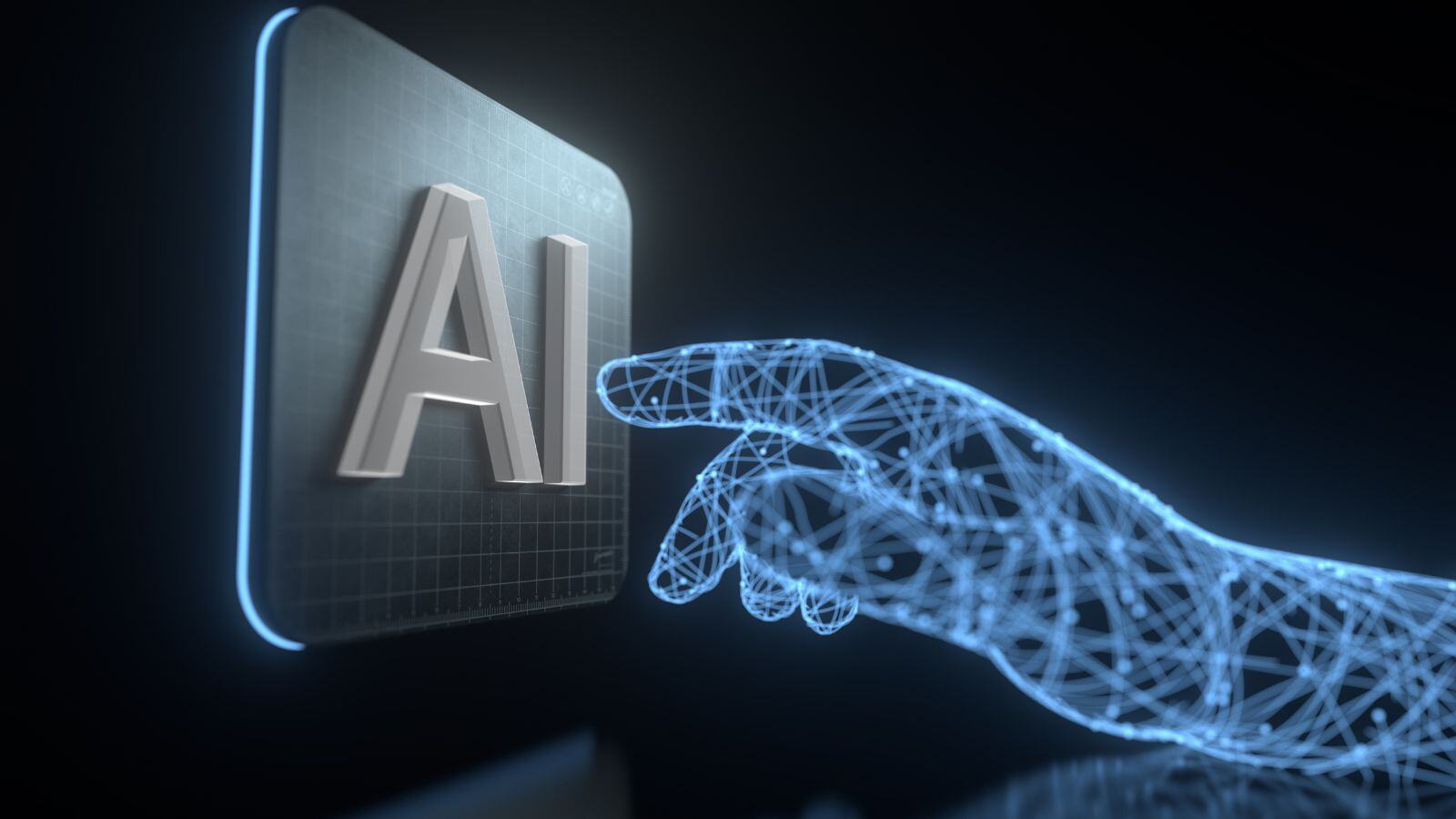
In today's fast-paced digital landscape, small business owners and operators are constantly looking for ways to streamline their operations and...

In today's digital age, social media is the town square for small businesses. It’s where connections are made, products are showcased, and stories...

In the fast-paced world of digital marketing, social media remains a pivotal arena for small businesses looking to expand their reach and engage with...