Build a Social Media Calendar in an Hour
Managing social media effectively requires organization, consistency, and a clear strategy. A social media calendar is your secret weapon to staying...
In the fast-paced world of small businesses, efficiency isn't just a goal—it's a necessity. Sales automation tools, like those offered by HubSpot, are crucial for streamlining processes and ensuring that your team can focus on what they do best: selling. This guide will introduce you to the fundamentals of automating your sales pipeline using HubSpot, helping even the most inexperienced users take full advantage of this powerful tool.
HubSpot is a comprehensive, cloud-based Customer Relationship Management (CRM) platform that helps businesses of all sizes track and nurture leads and analyze business metrics. It's particularly valuable for automating sales processes, providing tools to manage customer interactions, data, and routine tasks seamlessly.
HubSpot’s strength lies in its ability to integrate seamlessly with a wide range of other software, including email services like Gmail or Outlook, social media platforms, and other marketing tools. This integration capability ensures that all your customer interactions are logged and accessible within HubSpot, providing a comprehensive view of customer engagement.
With HubSpot, you can easily generate detailed reports on your sales activity, customer interactions, and overall business performance. These insights are vital for understanding the effectiveness of your sales strategies and making data-driven decisions.
Custom Reports: Create custom reports that focus on the metrics that matter most to your business, such as conversion rates, average deal size, or sales cycle length.
Automating your sales pipeline with HubSpot not only saves time but also enhances the accuracy of your sales efforts, ensuring that no lead is forgotten and every opportunity is maximized. For small businesses aiming to grow while maintaining a lean operation, HubSpot offers a suite of tools that can transform your sales processes. Start small, explore the features discussed, and watch as your business becomes more efficient and your sales cycle more effective.
Ready to take your sales strategy to the next level or need guidance implementing HubSpot into your business? Contact Daybreak Digital Marketing today. Our experts are ready to help you streamline your processes and boost your sales efficiency. Let’s grow your business together!

Managing social media effectively requires organization, consistency, and a clear strategy. A social media calendar is your secret weapon to staying...

In 2025, content marketing remains one of the most powerful tools for driving traffic, building brand awareness, and generating leads. However, the...

Pay-Per-Click (PPC) advertising can be a game-changer for small businesses, offering the opportunity to reach targeted audiences and drive meaningful...

Overwhelmed with all you have on the To Do List for today? Tired of having a million tabs and spreadsheets open once? Managing your business...

For small businesses looking to streamline operations and enhance customer relationships, integrating your existing tools with HubSpot can be a...
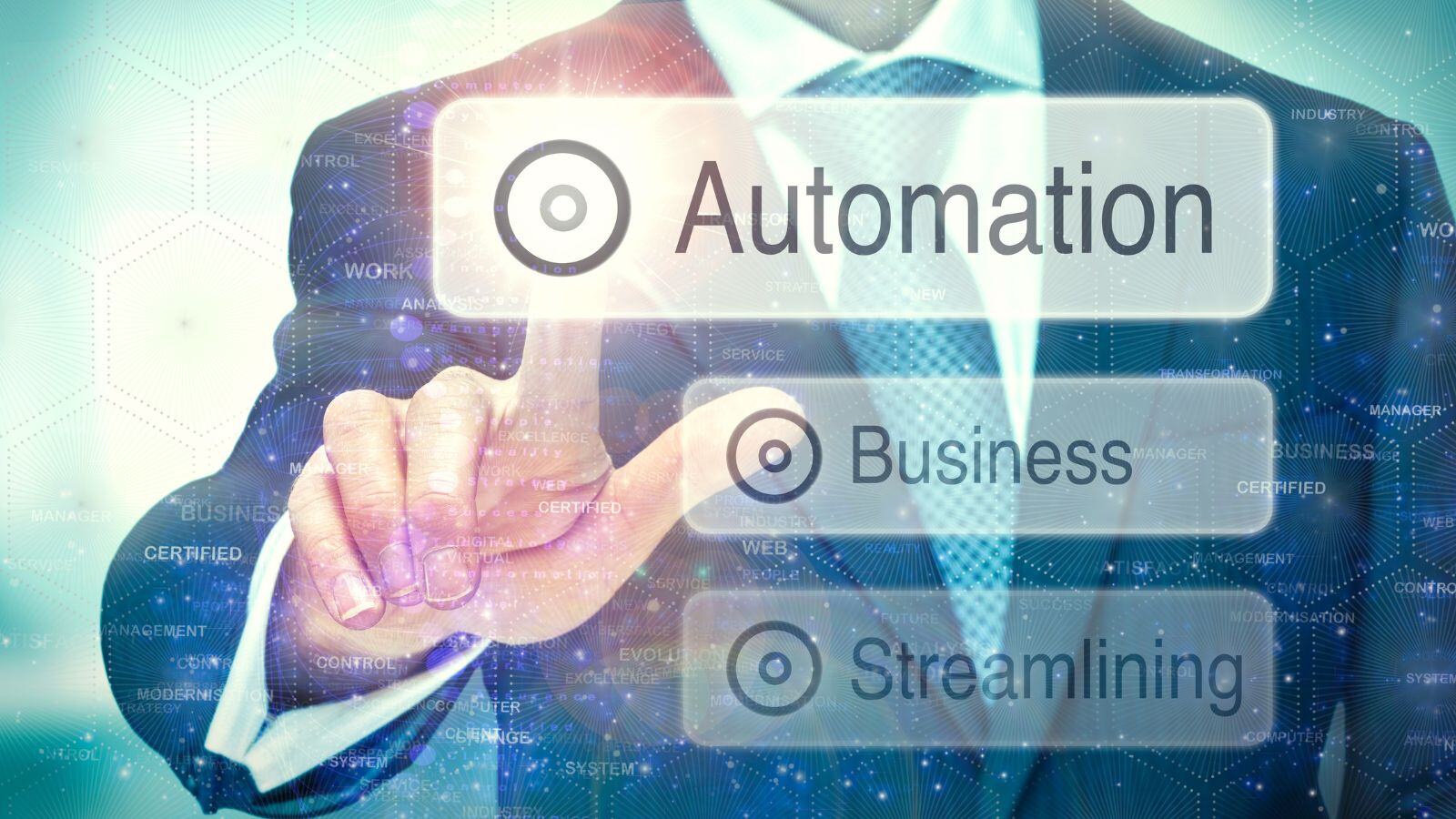
In today’s fast-paced world, businesses need to do more with less—less time, fewer resources, and smaller budgets. That’s where marketing automation...