The Rise of Augmented Reality in Marketing
Augmented Reality (AR) is no longer just a futuristic concept—it’s here, and it’s revolutionizing the way businesses market their products and...
3 min read
Daybreak Digital Marketing : Oct 15, 2024 8:00:00 AM
In the bustling world of small business, efficiency and creativity are paramount. Enter Canva, a user-friendly graphic design tool that's perfect for those who may not have a background in design but still want to create eye-catching visuals. At Daybreak Digital Marketing, we believe in empowering our clients with tools and knowledge to enhance their business operations. In this blog post, we’re going to share some of the best tips and tricks to make the most out of Canva, including some lesser-known secrets and time-saving hacks that will streamline your design process.
Canva offers a plethora of templates tailored for various needs, from social media posts to presentations and marketing materials. The trick is to choose a template that aligns closely with your vision. This saves time and ensures consistency in your designs.
Pro Tip: Use the search bar to find templates by specific themes or styles. For instance, searching "modern business" can help you find sleek, professional templates quickly.
If you’re serious about maintaining brand consistency, Canva’s Brand Kit is your best friend. This feature allows you to save your brand’s colors, fonts, and logos, making it easy to apply your branding to any design.
Best Kept Secret: Upgrade to Canva Pro to unlock the full potential of the Brand Kit. With Pro, you can create multiple brand kits, which is perfect if you’re managing multiple brands or campaigns.
Creating a design for multiple platforms? Canva’s Magic Resize tool can instantly resize your design to fit different social media platforms, saving you hours of manual resizing.
Time Saver: Create a master design first, then use Magic Resize to adapt it to various formats like Instagram posts, Facebook covers, and Twitter headers with a single click.
Canva’s library of elements and icons can enhance your designs significantly. Whether you need shapes, lines, or illustrations, these elements can add depth and visual interest to your work.
Pro Tip: Use the search filters to find free elements if you’re on a budget. Filter by color to find icons that match your brand palette seamlessly.
Typography can make or break your design. Canva offers various text effects like shadow, lift, and hollow that can make your text stand out.
Best Kept Secret: Combine text effects with transparent backgrounds to create unique, eye-catching overlays for your images.
As you create more designs, keeping them organized can become challenging. Canva allows you to create folders to categorize your projects, making it easy to find and edit your designs later.
Time Saver: Label your folders by project type, campaign, or client to keep everything tidy and accessible.
Grids and frames are perfect for creating structured layouts and making sure everything is aligned properly. They’re especially useful for photo collages and presentations.
Pro Tip: Drag and drop images into frames to quickly create professional-looking photo layouts without spending time on manual adjustments.
Static designs are great, but animated designs can grab more attention, especially on social media. Canva offers simple animation options that can bring your designs to life.
Best Kept Secret: Use animations sparingly to highlight key elements of your design without overwhelming your audience.
9. Collaborate in Real-Time
f you’re working with a team, Canva’s collaboration features allow multiple people to work on a design simultaneously. This is perfect for getting real-time feedback and making adjustments on the fly.
Time Saver: Use comments to leave feedback for team members directly on the design, streamlining the revision process.
When you’re ready to download your design, Canva offers several export options. Choose the right format for your needs, whether it’s a high-resolution PNG for web use or a print-ready PDF.
Pro Tip: For social media, download your designs as PNG files for the best quality. If you're creating print materials, use the PDF print option to ensure high resolution and proper color settings.
Canva is a powerful tool that can significantly enhance your design capabilities, even if you’re not a professional designer. By utilizing these tips and tricks, you can create stunning visuals that capture your audience’s attention and elevate your brand.
Feeling inspired but need a little more help? At Daybreak Digital Marketing, we specialize in helping small businesses like yours thrive in the digital landscape. Whether you need assistance with design, SEO, content marketing, or social media strategy, we’ve got you covered. Contact us today to see how we can help meet the needs of your business and take your digital marketing to the next level.

Augmented Reality (AR) is no longer just a futuristic concept—it’s here, and it’s revolutionizing the way businesses market their products and...

Running a small business can feel like an uphill battle, especially when it comes to marketing. Limited budgets, fierce competition, and the constant...

In the digital age, building a strong community around your small business isn’t just a “nice-to-have”—it’s essential for growth and long-term...

In the dynamic world of digital marketing, visual content is a cornerstone of engaging and effective communication. For businesses aiming to...

75% of users will judge your company’s credibility based on how well you can pull off your site’s visual design.
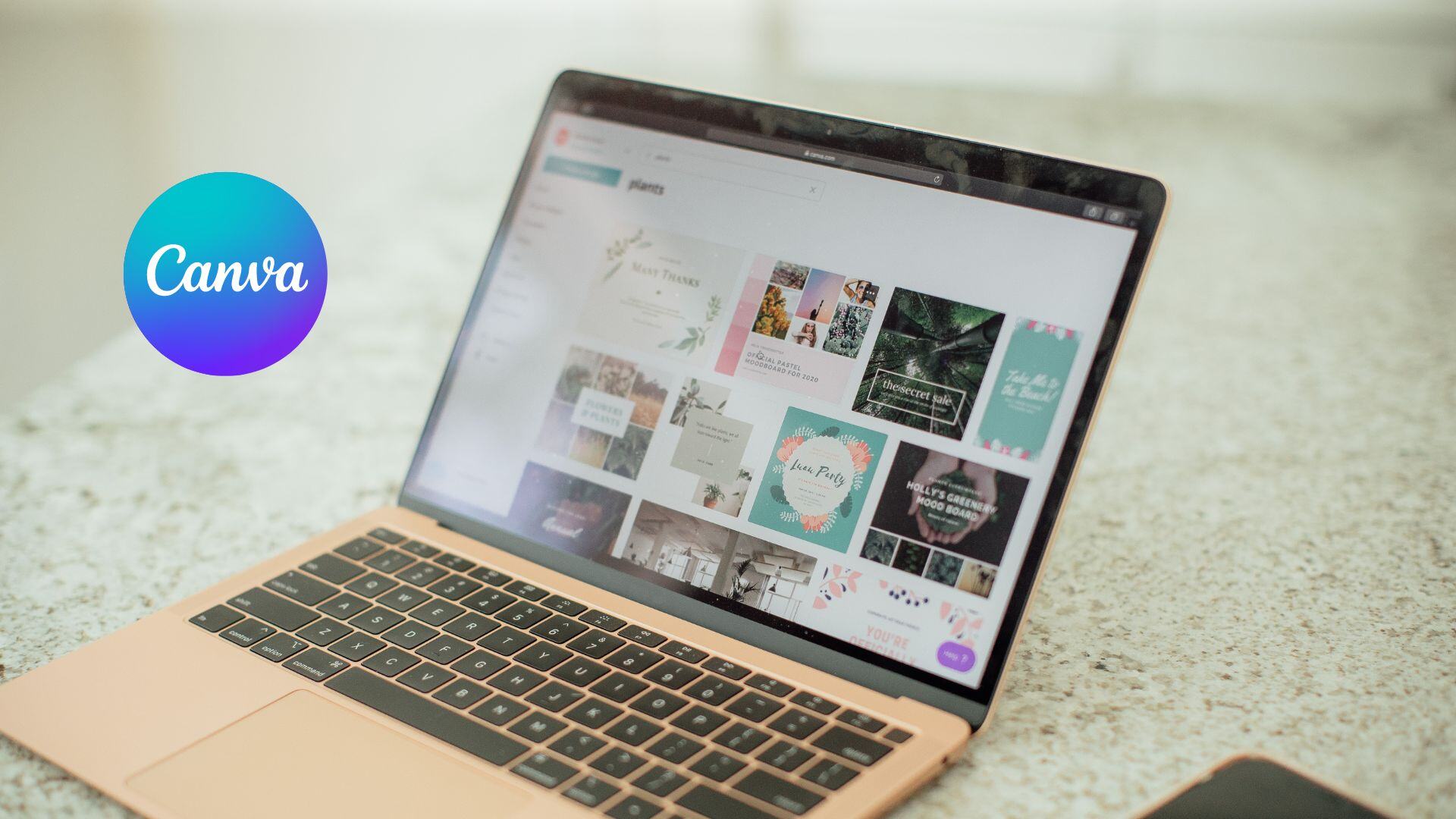
In today’s fast-paced digital world, maintaining a strong and visually appealing social media presence is vital for businesses of all sizes. However,...